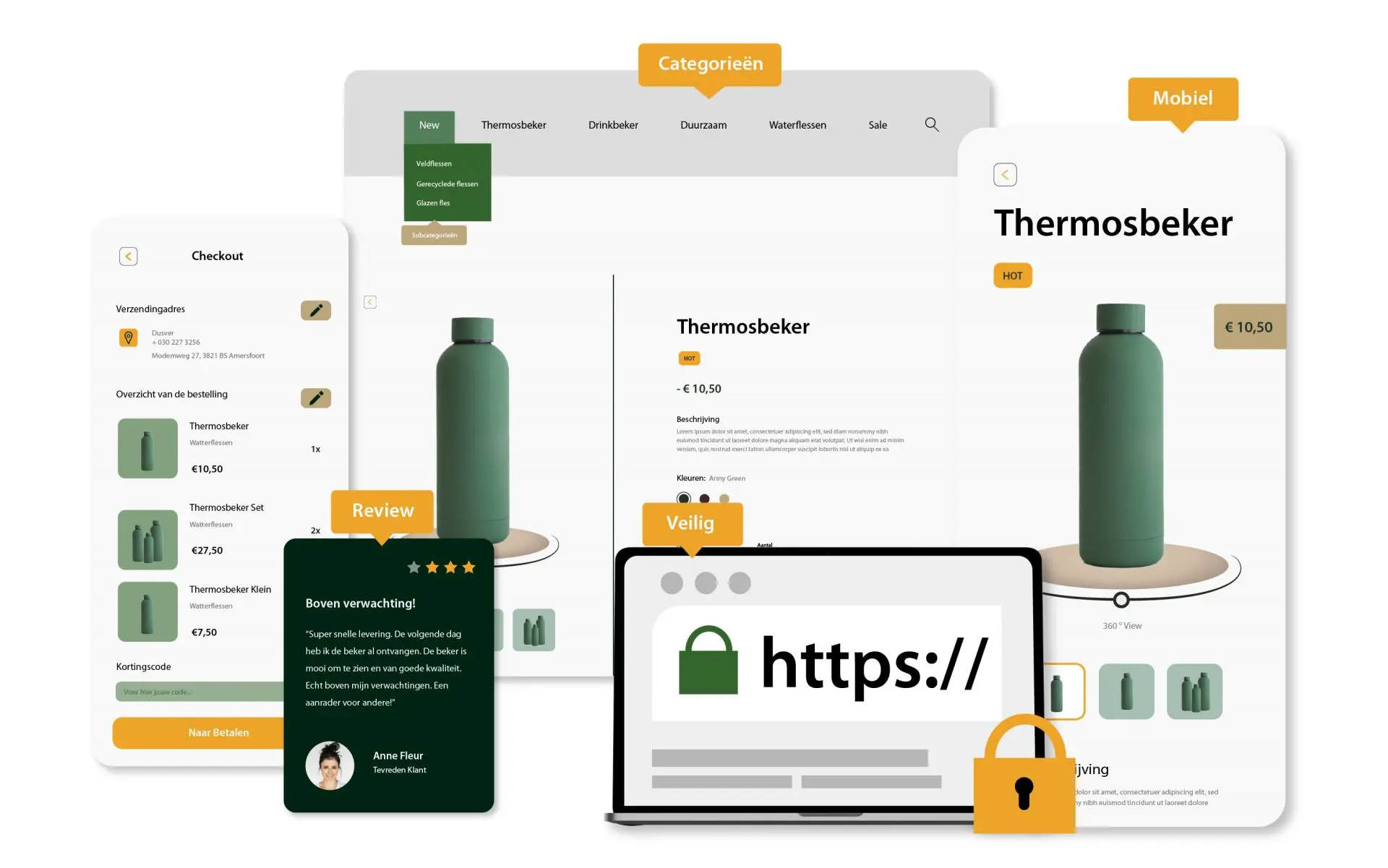It is almost impossible to imagine a commercial brand without a web shop. The Internet counted more than 70 thousand Dutch web shops last year, a number that will obviously only increase in the coming years. Setting up an online shop is a piece of cake these days. With a plugin application from Shopify, for example, a web shop is fairly easy to set up.
To make an online store truly successful, there are several factors you need to consider as an entrepreneur. In a previous article we explained the importance of Conversion Optimization and User Experience (UX) design. These are concepts that are both essential to a successful Web site and Web shop. There are also some concrete tips you can follow to get the most out of your web shop. All of these tips relate to the concepts of Conversion Optimization and UX design and can determine the success of your e-commerce platform.
Product presentation and description


Sebastian Smeenk
Business developer
Your webshop has one clear goal: to sell products. Since competition on the Internet is cutthroat, you would do well to present your articles in the best possible way. Think good and sharp photos, with nice designs and colors. Do you offer products in multiple colors? Provide photos that are identical on the one hand, and similar on the other. Consider the same angle from which a photo was taken, an even background and similar editing of the photo. This allows customers to compare easily. Depending on the type of product you offer, it may also help to have a 3D design made of your product. This allows customers to view the product from every angle and looks like they are in a “real” store.
In addition, make sure the description is clear and reads well. You want to sell your product, and for this you need to bring the customer into a story. Don’t overdo it, but make the description lively. Explain the benefits of the product in the customer’s daily life. And also important: name the characteristics of the product. Consider technical details or the materials of the product.
Ratings and reviews

Positive reviews from others are very influential in the customer decision process. It’s probably familiar to you: when ordering a product, the first thing you often look at are the star ratings others have given. Three out of five stars? This is mediocre; you want a product that scores a maximum of four or five. Does this look familiar? So this is how customers think about your webshop products. Make sure this is immediately obvious on the page where the products are presented.
Also provide opportunities to write reviews. Or better yet, encourage your customers to comment on your website after receiving a product. New customers can thus see that several people have preceded them in ordering a product. This motivates your newcomers to place an order as well. Besides, this kind of interaction is a nice plus for your webshop. It is proof that the store is running. This is exactly what you want to radiate!
Website navigation

We can’t mention it often enough: the walking route through your online store should be smooth, easy and uncluttered. This is where UX design comes in. It is the psychological process visitors go through when visiting your website or online store. The route, so to speak, runs from your homepage to the confirmation page after checkout. Think about this carefully in advance: what steps does the customer go through when ordering a product? How many pages will the customer visit before seeing the order confirmation?
If necessary, draw this out in advance on a whiteboard. The walking route should not be too long, and above all it should be clear. Having doubts about the outline, or the elaboration? Please send Dusver a message without obligation so we can let you know what we can do for you.
Categories

A customer comes to your webshop with a specific purpose, namely to buy a product. When seeing the categories bar at the top of your website, it should be immediately clear which category the customer should search under. This allows the customer to get to the right product page within a few clicks. This makes finding the right product quick. It is important to mention that when shopping online, customers’ attention spans are very short. If a customer has to search for too long, he or she will drop out. It is therefore essential that products be easily found.
Having a category also radiates something professional: it shows that your shop has an extensive assortment and that products are neatly arranged. Your online store is of all sizes and can serve a variety of customers.
Order process explanation

Make sure it is clearly visible what the expected delivery time is, through which company delivery is made and what the return policy is. This allows you to be transparent and open, clearly informing customers in advance what to expect from your store.
Above all, explain that customers have the right to return products if a product is not to their liking. This makes customers feel safe and secure, and reduces the barrier to ordering a product.
Mobile Browser

An increasing proportion of digital shoppers visit online stores from cell phones. Therefore, it is also very important that your website and web store are easy to visit on mobile browsers. Make sure you have the right layout, the right font and that your website adapts to the type of browser being used.
Checkout webshop

This is the final step of the ordering process. An order should be easy to place, and confirmation should be visible immediately after payment. Make sure this page clearly informs the customer of the next steps, and point out the confirmation email that is coming. Depending on your type of shop, it might be nice to put a nice text thanking the customer for his or her order. This can be a last “final touch” that makes customers finish their order with a smile. That way they will hopefully come back again next time.
Reliable labels & certificates

Ever heard of HTTPS and SSL? Your webshop should be safe for customers to visit with the right certificates you can guarantee a certain level of security. This is also becoming increasingly important to Google’s search algorithm. If your website is not secure, it is not going to be found as well. Make sure you have these certificates at the time your shop goes live.
In addition, it is important to show that customers can pay securely using Visa, Paypal, or Mastercard, for example. Exhibiting these labels on your website is important for customer confidence.
Overwhelmed by all these tips?
There are many other things to think about when setting up your web shop. You may well be overwhelmed by all this info. As a prospective or existing webshop administrator, you now at least have an idea of the things to watch out for.
Fortunately, there are professional website builders who can help you set up your online store. Wondering what we can do for each other? Please feel free to contact us so we can discuss it over a cup of sustainable coffee.